Note: This product has been retired and is not for sale. Documentation is no longer being updated.
Installation
↑ Back to top- Download the .zip file from your WooCommerce account.
- Go to: WordPress Admin > Plugins > Add New and Upload Plugin with the file you downloaded with Choose File.
- Install Now and Activate the extension.
- Go to: Clockwork SMS > Clockwork Options and enter your Clockwork SMS API Key. If you do not have an API key, click the Get an API Key button and sign up.
- Click Save Changes.
Configuration
↑ Back to top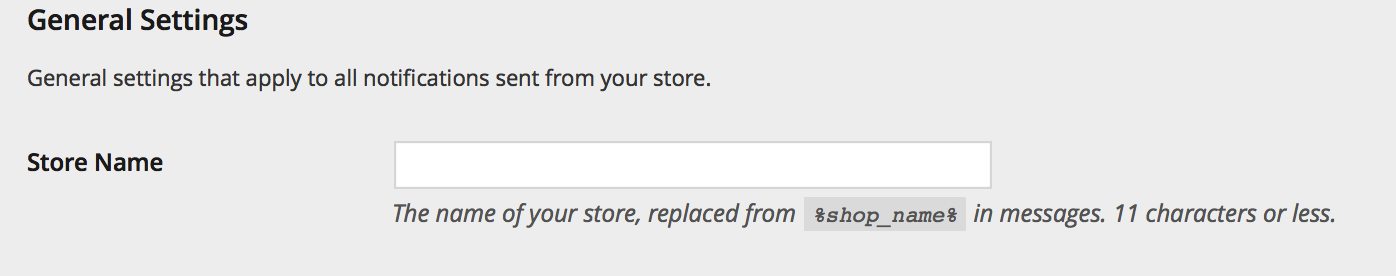 2/ Enter your Store Name in General Settings. This is limited to 11 characters and used in the SMS. Wherever you type
2/ Enter your Store Name in General Settings. This is limited to 11 characters and used in the SMS. Wherever you type %shop_name% in the message text, your store name appears.
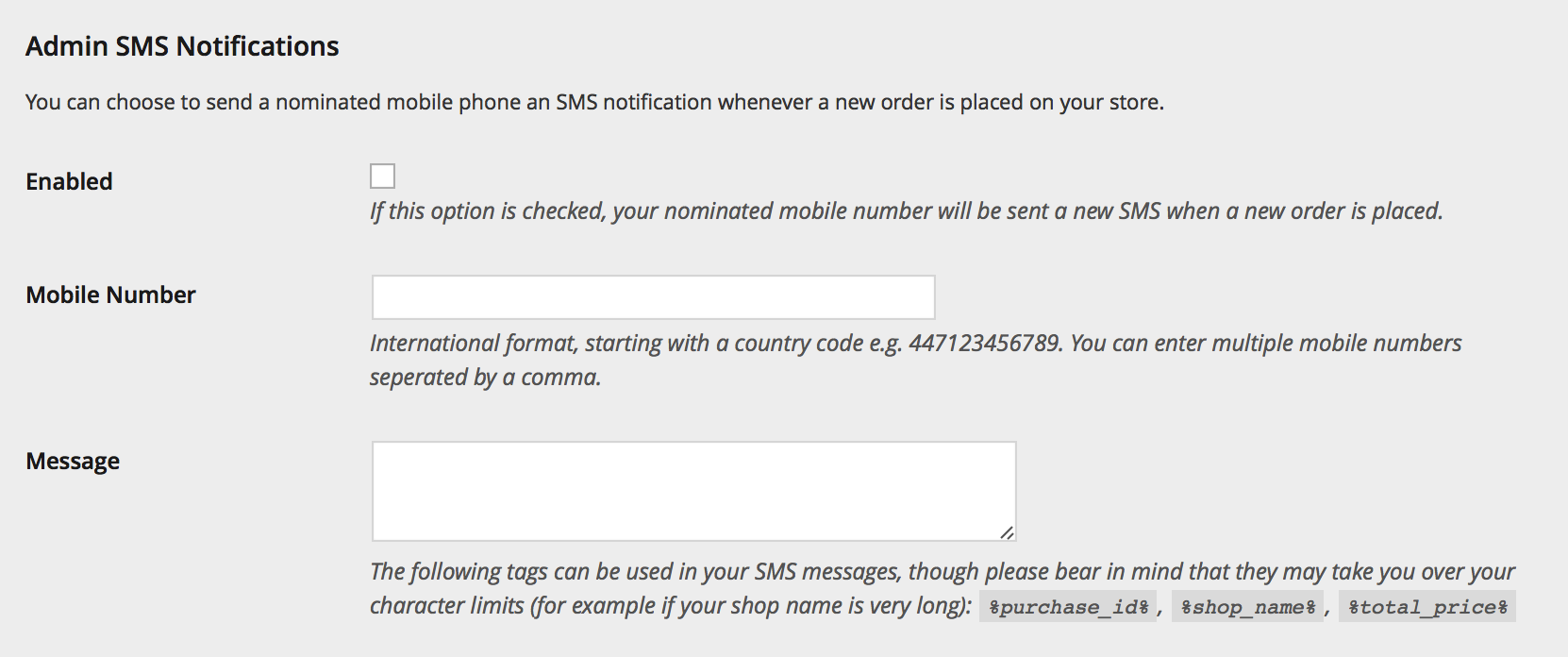 3/ Tick the box for Enabled if you wish to receive Admin SMS notifications for every new order your store receives.
4/ Enter a cell/mobile phone number you wish these text messages to be sent from and your message text. The
3/ Tick the box for Enabled if you wish to receive Admin SMS notifications for every new order your store receives.
4/ Enter a cell/mobile phone number you wish these text messages to be sent from and your message text. The %purchase_id%, %shop_name% and %total_price% placeholders are available to use.
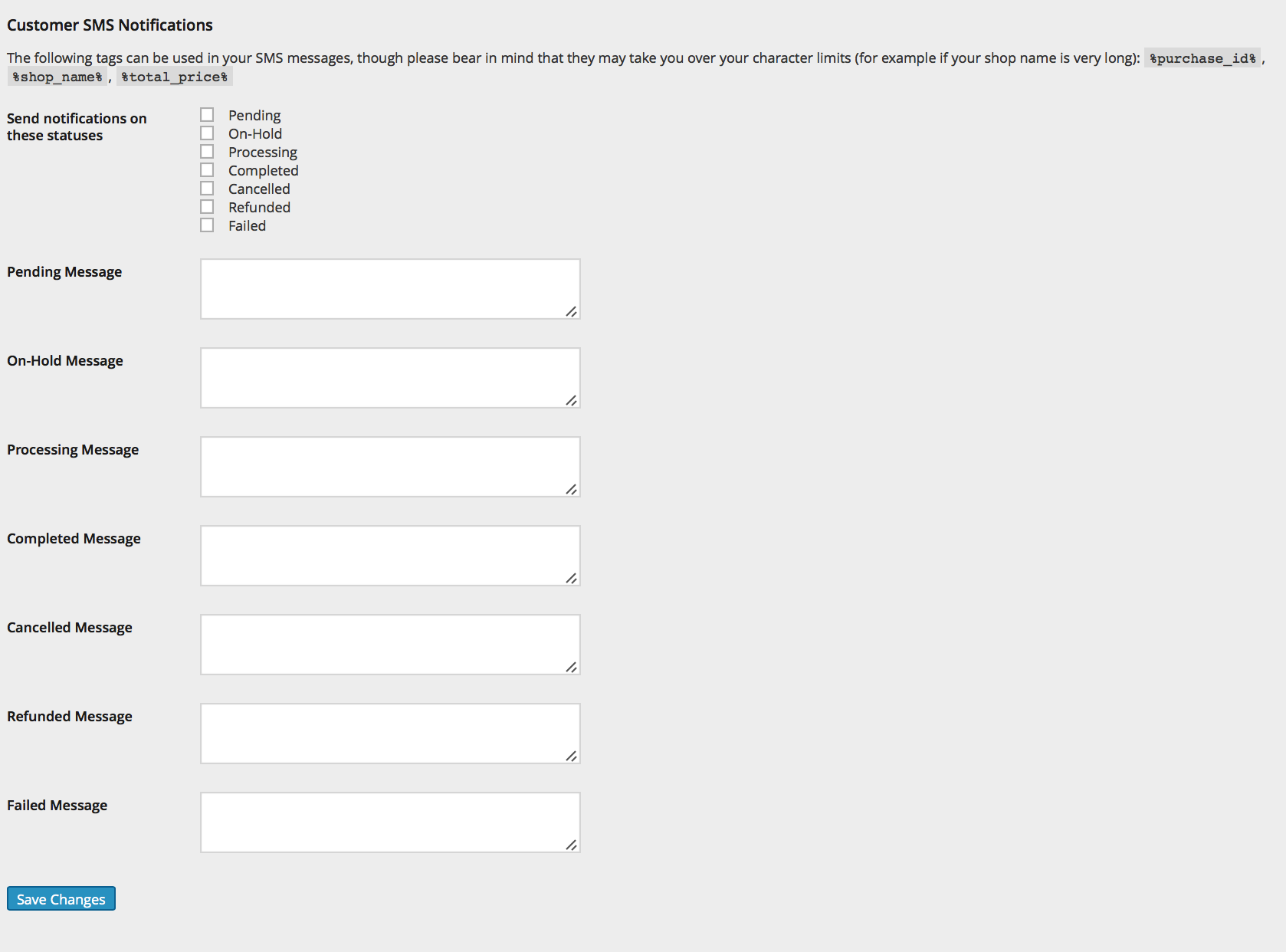 5/ Tick the checkboxes for order statuses you wish to enable, if you want to send Customer SMS Notifications.
6/ Enter message text into the text box of each order status you selected in Step 5. The
5/ Tick the checkboxes for order statuses you wish to enable, if you want to send Customer SMS Notifications.
6/ Enter message text into the text box of each order status you selected in Step 5. The %purchase_id%, %shop_name% and %total_price% placeholders are available to use.
7/ Save Changes.