Note: This product is no longer sold on WooCommerce.com. This document was left available to you for help with configuration and troubleshooting, but is no longer updated.
While this product is no longer available for purchase, our AutomateWoo extension offers this same functionality and much more.
Installation
↑ Back to top- Purchase the product from WooCommerce.com
- Download the ZIP file from your WooCommerce.com dashboard
- Go to Plugins > Add New > Upload and select the ZIP file you just downloaded
- Click Install Now and then Activate.
- Read on to learn how to set up and configure the product.
More information at: Install and Activate Plugins/Extensions.
How Review for Discount Works
↑ Back to top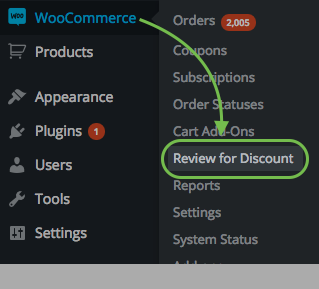
Review for Discount hooks heavily into WooCommerce’s standard coupon architecture.
Coupons generated for Review for Discount function similarly to “standard” coupon, and even go so far as being stored within the standard coupon section in WooCommerce > Coupons for tracking your coupons in one location. The major differentiation is that coupon codes are generated automatically by the plugin at the moments that you define based upon reviews that are added to your storefront.
Upon approval of the review (comments), coupons are automatically generated, and emailed to your users. Each coupon is unique to each user/review. Each discount sent/created after a review is set as a single use coupon.
Review for Discount Options
↑ Back to topReview for Discount has several options which make it really powerful and flexible – the following options are available:
- Discount type:
- Percentage discount – A percentage discount for selected products only.
- Fixed cart discount – A fixed total discount for the entire cart.
- Fixed product discount – A fixed total discount for selected products only. Customer receives a set amount of discount per item.
- Coupon amount – Fixed value or percentage off for this coupon.
- Enable free shipping – Enable this option is the ticket grants free shipping. The free shipping method needs setting up to require a coupon too.
- When code is sent by email – at time of review or after the review has been accepted/approved.
- Only send to verified owners – checks whether the customer purchased the specific product.
- Expiration – After how long – days/weeks/months – should the coupon expire.
- Individual use – Determines whether the customer can use multiple coupons at once, or just this one.
- Products or Categories – A list of products or categories that the review must occur on for a discount to be sent.
- Limit coupon validity – If checked, the coupon will also only be valid for the preceding products and/or categories.
Email Settings
↑ Back to topReview for discount allows shop owners to define and create their own email subject and body that sends to their reviewers along with the auto-generated coupon code. The emails are sent from the email address define in WooCommerce settings.
Once reviews are accepted, your customers will receive their discounts via email, and be able to enter coupon codes on the cart/checkout pages. Used coupon codes will be viewable when viewing orders, and tracked within the plugin.